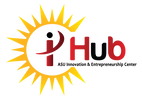Mastering Auto-Cad 2D Workshop |
Instructor
|
Create Professional Drawing Package Using AutoCAD
|
DR.Moataz
|
Course Description:-
Auto-CAD is a computer-aided drafting software program used to create blueprints for buildings, bridges, and computer chips, among other things. Discover how Auto-CAD is used by drafters and other professionals. The software enables users to create documentation for their design. This is a major benefit to taking Auto-CAD classes and learning how this documentation is developed, helping others understand what is involved in the design with ease.
Course Objectives:-
Workshop Aim:
The workshop aims to create professional drawings package through using dynamic blocks, annotation scaling, external referencing, and sheet set manager. The package will be associated by a database file (.dst), and its files arranged using UDS (uniform drawing standards) as well its layers also.
Applicant will learn:
Session Topics
01 Drawings work flow Drawings files arrangement / Naming
02 Layering formats / Naming
03 External referencing
04 Dynamic blocks Standard Annotations
05 Sheet set manager part 1
06 Sheet set manager part 2
Auto-CAD is a computer-aided drafting software program used to create blueprints for buildings, bridges, and computer chips, among other things. Discover how Auto-CAD is used by drafters and other professionals. The software enables users to create documentation for their design. This is a major benefit to taking Auto-CAD classes and learning how this documentation is developed, helping others understand what is involved in the design with ease.
Course Objectives:-
Workshop Aim:
The workshop aims to create professional drawings package through using dynamic blocks, annotation scaling, external referencing, and sheet set manager. The package will be associated by a database file (.dst), and its files arranged using UDS (uniform drawing standards) as well its layers also.
Applicant will learn:
Session Topics
01 Drawings work flow Drawings files arrangement / Naming
02 Layering formats / Naming
03 External referencing
04 Dynamic blocks Standard Annotations
05 Sheet set manager part 1
06 Sheet set manager part 2